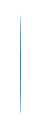The difference between H.265 and H.264 decoding encoding
1. H.265 vs H.264 Compression Ratio & Bandwidth Utilization
For video services, the ultimate goal of compressing a movie is to reduce the size of the movie file, so that it can take up less storage space, reduce the network bandwidth consumption in transmission and increase streaming speed.
Compared with H. 264, H. 265 has a higher H.265 compression ratio which is primarily used to further reduce the design flow rate, in order to lower the cost of storage and transmission.
IIn other words, at the same quality of coding, H.265 provides more powerful tools like CTU to save around 50% of the bit rate, and the coding efficiency can be doubled than H. 264. For example, in H. 264, each macroblock is fixed to the size of 16 x16 pixels, but the coding unit of H.265 can be widely chosen from a minimum of 8 x 8 to the maximum of 64 x 64.
2. H.265 vs H.264 Quality
You can also see how the two codecs affect video quality further from the picture below.
0n the left hand side as the illustration shows is using traditional H.264 standard, and each macro block is fixed; In H. 264 coding technology, the giant sections of data is completely independent to each other, so coding distortion situations are likely to happen in border areas of the giant block.
It is H. 265 standard on the right, the size of code unit is determined by the regional information. From the image contrast, we can see the video quality enhancement and the more delicate character’s skin H. 265 presents, which is much better than H. 264.
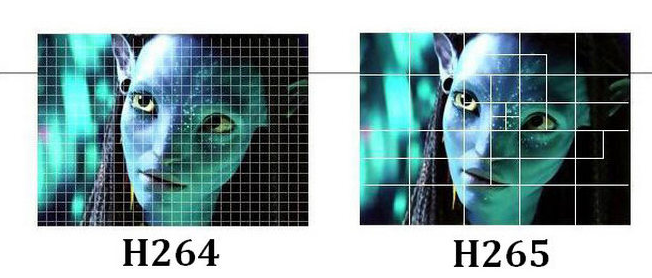
3. H.264 vs H.265 File Size
The size of a video is defined as duration and bit rate. On the basis of the experiment on H.265 vs H.264 file size, we find that bit reduction is inversely proportional to video image quality and also positive to file size. As H.265 encodes the same information with lower bitrates but the same video quality when compared with H264, it’s advisable to convert the video from H.264 to H.265 for saving more space.
For example, a 132MB video compressed under H.264 will turn out to 37.7MB, while under H.265/HEVC the size of this is shrink to 17.4MB.
- Name:
- LINDA
- Tel:
+0086-13632970410
+0086-0755-27334811-806
- Email:
- linda@sunshinetopbox.com
- Skype:
- ahappygirlyi
- Address:
- Floor 5-6th, A2 building, B3 district, Fuhai industry park, Fuyong street, Baoan district, shenzhen, P.R. China (Postcode:518103)